Archive | Design Research Blog Posts
RSS feed for this sectionAll blog posts syndicated related to Design Research
Call Home
Live notes from DML Commons Intro Hangout 23 March:
Here are my notes for the first 30 minutes of the March 23 Introductory #dmlcommons hangout (exported to Evernote from videonot.es).
I’ve found a Why? and I’ve found a How? I’ve set the Why comments below in blue.
TIP: Click on the + sign for any line to open the video source in context. This will open in the same window you are in. The relevant time stamp will be highlighted. Click that time stamp to go to that point in the video. You need to have the videonot.es plug-in for Chrome enabled for this to work.
+ Alan: Connected courses project brings people in to talk about people working together on blogs and connecting together through a central course.
+ Include your blog here at any time.
+ Why would researchers blog?
+ Keeps an ongoing narrtion of things that are important and that are not important.
+ Creates a record or narrative of what you’ve been thinking about and working on
+ Connects you to others who are thinking about the same things.
+ Howard: Uses as an “outboard brain” – for incomplete thoughts, stuff that won’t be edited lot.
+ A collection of spare parts.
+ Things that you throught out for a public that is potentially responsive.
+ Thinking in public, with a public, can help you to refine your thoughts.
+ This connects you to a community.
+ DS106 was the beginning, using WP
+ Provided students for an individual voice in their own space.
+ Public communication is important – it isn’t about closed groups, peer-reviewed journals and so on.
+ Having control over your own online platform is important. It means that you are the publisher and you “have your hands on the mechanics” – you are indepenednt and empowered.
+ Jim: Works with faculty across disciplines to think about the relevnce of digital media to scholarship. Faculty need their own space.
+ Faculty resisted – is this part of my tenure package?
+ Group blogs for academics help them to understand what the point is. They are building a community in space they control.
+ Many faculty at MWU now have their own WP blogs.
+ Some develop these into group blogs that involve scholars from other countries, or become conference blogs…
+ Alan: Use blogs as a way to think in public – a notebook – write about what’s interesting to you.
+ Public activity creates a “serendipity potential energy field”
+ Personal blogs do not disappear when the course is over and connections also persit.
+ Students decide what to include and what not to include.
+ Content is more important than presentation. Blog content is stored differently than formatting is so the entire blog can be reformatted easily. Focus on content.
+ Howard: titles of posts are important. Learn to think of good titles quickly.
+ Blogs are a ‘WORK IN PROGRESS’ you can customize it later.
+ What is it like to get started as a blogger?
+ People think with their finger tips so get started and see where it goes.
+ Jim: Got profession for what he needed to do.
+ Started to blog about his work – became a professional blogger.
+ Bulding a professional network helped to develop skills rapidly.
+ Someone is always reading. If you blog, pepole will find you and read what you’re saying.
+ When you put yourself out there, something more will come back… manifestly far more.
+ Reflect quickly. YOu don’t need completely formed thoughts. It can just be a record of where you are.
+ Reading this on other people’s blogs can be disorienting. Over time, you build up a sense of what is going on.
+ You are following lives and ideas as much as you are following a discipline.
+ It is humanizing. It is an investment and it takes a lot of time.
+ I’m going to become a digital scholar, to become a connected scholar … this will take a lot of time.
+ Howard: Blogging is leveraging. You put out what you’re doing and it comes back as more.
+ Share what interests you. This is a small investment. People will understand your interest and will reciprocate.
+ Rhetorics of blogging: link share, write something about a link, tell people why they should read this; reflect, just say what you’re thinking about – you don’t need to refer to what your reading – you can include link or reference; critique – link to something and say why you disagree; advocate – others who share this advocacy will respond.
+ Alan: Gardner Campbell – do you need to summarize an entire paper? Go for the nugget. What is it there that sparks your interest. Follow your reactions.
+ Look for something outside the scope of your research.
+ Draw in unlikely links – disconnected things and bring them in.
+ Jim: Working in different spaces – twitter, flicker, tumbler … each has a different character.
+ Link to someones blog – this creates a connection – an ET Moment.
So, why participate in DML Commons?
This is a learn by doing sort of thing. My personal goals are to
- learn to use the WP platform – I’ve used it for a long time but have not learned it well.
- learn to use blogging as a foundation for my personal learning network
- learn to integrate Twitter into this network
- find people who are interested in some of the same things I am
- become an active participant in a learning network
- explore digital scholarship
Tools for #DHLCommons
Who doesn’t like tools? This is a first response to brotherly DHLCommons “hangout” on Monday with Jim Groom, Alan Levine and Howard Rheingold.
This is meant as a spectator event to introduce DML Commons and explain the Landing Page for the website. The first half hour includes a very interesting discussion of connected, digital scholarship and how we can use blogs to discover and create communities.
The second half of the conversation is a description and explanation of the DML Commons landing page, which you can find at www.dmlcommons.net.
Here’s a link to my notes on the video – a kind of summary really, using Videonot.es plug in for GoogleDocs, (Opens in a new window. Install the videonot.es plug in to view, from GooglePlay).
Videonot.es is a video annotation package that’s really nice for keeping track of what people say on video.
Enjoy!
hello mundo!
This is a new medium blog.
Blog
See what’s going on with the IU LSGSA.
Blog
See what’s going on with the IU LSGSA.
School of Education gets a new dean!
Oh boy!
Maker Spaces
We’ve been working on a new marker space….
Content Curation Using Storify as a Formative Assessment
In many of my classes I have students reading, writing, making, and sharing in online spaces. This may include blogging, tweeting, or connecting with others on Twitter or Google+. In some of my more advanced classes, I ask students to go use the Internet to learn something…anything. At the end of the individual learning modules, I ask that they indicate or document what they have learned.
In this process we are practicing content curation as a form of assessment. In my work I try and move learners from content consumers, to content curators, to content constructors in online spaces. I believe content curation is a valuable step in the process. You are actively reviewing and evaluating content from an informed perspective and sharing this out with others. You might be an expert in reading comprehension strategies, fine leather handbags, or exercise routines. Regardless of the field, or the tools used (e.g., Diigo, Pinterest, Learnist), I believe you are performing a valuable service online as you curate the web.
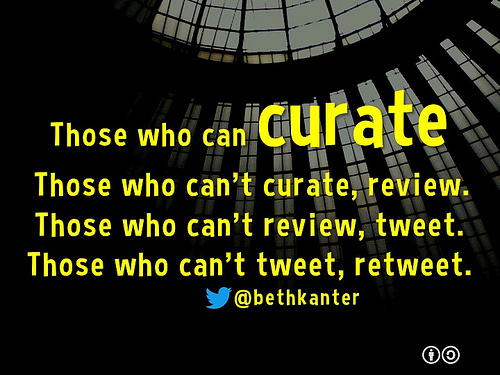 creative commons licensed ( BY-SA ) flickr photo shared by planeta
creative commons licensed ( BY-SA ) flickr photo shared by planeta
Storify
One of the top tools I use, and use in my classes is Storify. Storify is a free online tool that scrapes social networks to find, collect, and share what people are saying all over the web.
Please review the following video overview and tutorial on Storify. For a more detailed overview of the tool, please visit the Storify page on the Digital Texts and Tools repository.
Pedagogical opportunities for Storify
As detailed earlier, I use Storify in some of graduate level classes. I want my students to search and sift online texts, connect with other learners, and document their learning. I trust that they will be able to negotiate these online spaces without getting lost in some bad places. I also want them to learn in a networked space while respecting the challenges and opportunities of the open web. Students create Storify stories to document their learning over a module or block of content. They are to reflect during the process and guide the reader as they help identify what they have learned.
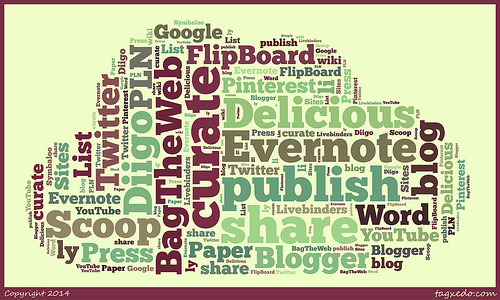 creative commons licensed ( BY ) flickr photo shared by Phil and Jo Schiffbauer
creative commons licensed ( BY ) flickr photo shared by Phil and Jo Schiffbauer
I have also worked with secondary teachers as they use Storify to create their own stories to share with students. These stories are used as introductory activities to build prior knowledge, or closing activities to review in a unit. I recommend that teachers create and use Storify in secondary settings. If you want to have students use the tool to create a story, my recommendation is to have students curate and share content with the teacher using email or some other vehicle. Then the teacher can add this content to the class story.
Finally, I recommend embedding the Storify stories in your website or classroom blog. Students can click through the links in Storify to get out to the various social networks. However, in my humble opinion, it is far better to have students review and use content that you have edited to your digital learning hub…as opposed to traipsing across the Internet looking for breadcrumbs that you have left behind.
Cover creative commons licensed (BY) flickr photo by psd: http://flickr.com/photos/psd/2731067095

